A lot of my friends are having a difficult time posting their comments at this site. So, I thought of giving them tutorial lessons on how to go about and hit the comment section.
At the bottom of each entry, you will find:
Written By BelleWitch aka Louella Time 2:52:00 PM 2 comments
Click on the "comments" link and a new window will pop up. Write your comment on the box that says "Leave your comment".
Below the box, this is what you'll see:
You can use some HTML tags, such as ...
Comment moderation has been enabled. All comments must be approved by the blog author.
On "Choose an identity", "Google/Blogger" is the default option. Simply click "Name/URL" below it to automatically unchoose it. Two boxes will surface under "Name/URL". Write your desired name on the "Name" box and leave the URL box as it is (optional).
Lastly, click on "Publish your comment" and viola! Your comment will be posted upon the author's approval. Easy, right? How about a return demonstration right about now? Hehe...
At the bottom of each entry, you will find:
Written By BelleWitch aka Louella Time 2:52:00 PM 2 comments
Click on the "comments" link and a new window will pop up. Write your comment on the box that says "Leave your comment".
Below the box, this is what you'll see:
You can use some HTML tags, such as ...
Comment moderation has been enabled. All comments must be approved by the blog author.
On "Choose an identity", "Google/Blogger" is the default option. Simply click "Name/URL" below it to automatically unchoose it. Two boxes will surface under "Name/URL". Write your desired name on the "Name" box and leave the URL box as it is (optional).
Lastly, click on "Publish your comment" and viola! Your comment will be posted upon the author's approval. Easy, right? How about a return demonstration right about now? Hehe...









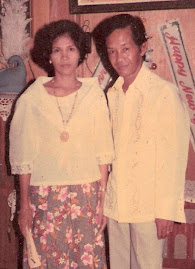







3 comments:
great idea! now i can post a much comments as i like. great job, ella!
wow, how brilliant is this?! i had a difficult time with posting a comment as well. so nicely done, ella! wuhoo!
coool!!!
Post a Comment